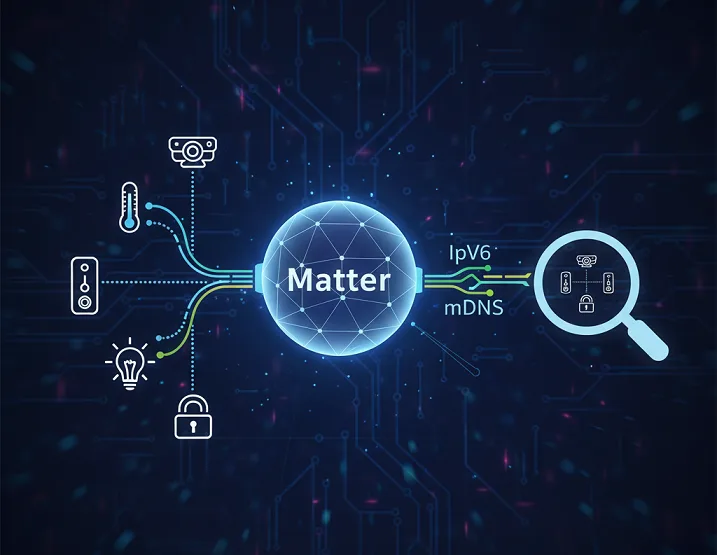A smart home’s greatest promise is seamless, effortless automation—where devices “just work” together regardless of brand. Until recently, this dream was held back by closed ecosystems and incompatible protocols. Enter Matter, an open, industry-backed standard designed to bridge the gaps between devices from Apple, Google, Amazon, Samsung, and more.
Familiar Internet technologies Matter uses IP (IPv6 and mDNS)—for local device discovery and interoperability, letting your lights, plugs, locks, and sensors communicate securely and reliably over your own home network, even when the Internet is down.
Core Terminology and Concepts in Matter Networking
| Terms | Explanation |
| Matter | Open, an IP based smart home protocol for secure, scalable interoperability |
| IPv6 | Latest version of the Internet Protocol, used by Matter for all core traffic |
| mDNS (Multicast DNS) | Zero config, link ocal DNS protocol for device and service discovery |
| Thread | Low power, mesh, IPv6 based wireless standard optimized for smart devices |
| WiFi | High intensive devices throughput wireless; supports Matter for bandwidth |
| Commissioning | The setup/pairing process, joining a new device to a Matter home network |
| Controller/Commissioner | The app/hub responsible for onboarding and managing devices |
| Border Router | Device bridging Thread (mesh) and WiFi networks, enabling IPv6 routing |
Mastering, how Matter meshes mDNS and IPv6 with Wi-Fi and Thread is the key to future-proofing your home.
- The Technical Foundation: Why Matter Chooses IPv6 and mDNS
- Step-by-Step: How Matter Devices Are Discovered and Commissioned
- Quick Troubleshooting: What If Discovery Fails?
- Commissioning Scenarios: Examples, Logs, and Case Studies
- Security: Why Matter Discovery Is Safer by Design
- Current Trends and Real-World Adoption: Matter, IPv6, mDNS in Practice
- Why You Should Buy Matter-Compatible Devices?
- Ready to upgrade?
- FAQs
- Conclusion: Matter, IPv6, and mDNS—The Smart Home Foundation You Need
The Technical Foundation: Why Matter Chooses IPv6 and mDNS
Matter’s IP-First Philosophy
At its core, Matter is built to run directly on top of standard Internet Protocol (IP) technologies. Unlike older standards such as Zigbee or Z-Wave—which rely on manufacturer-specific bridges—Matter works over:
- Wi-Fi (for bandwidth-hungry gadgets like cameras or smart TVs),
- Thread (for low-power mesh devices like sensors and plugs; Thread itself is IPv6 only),
- Ethernet,
- and always at the “local network” layer—so devices can communicate even if your Internet connection goes down.
By using IPv6 as its exclusive addressing protocol, Matter ensures every device on your network has a unique, routable address. This is critical for:
- Peer-to-peer communication between devices,
- Secure commissioning (onboarding) of new devices,
- Scalable group control (e.g., turning off all the lights in a room at once).
Matter only works natively over IPv6. While some services (like advertising) can use IPv4, this is not required nor guaranteed.
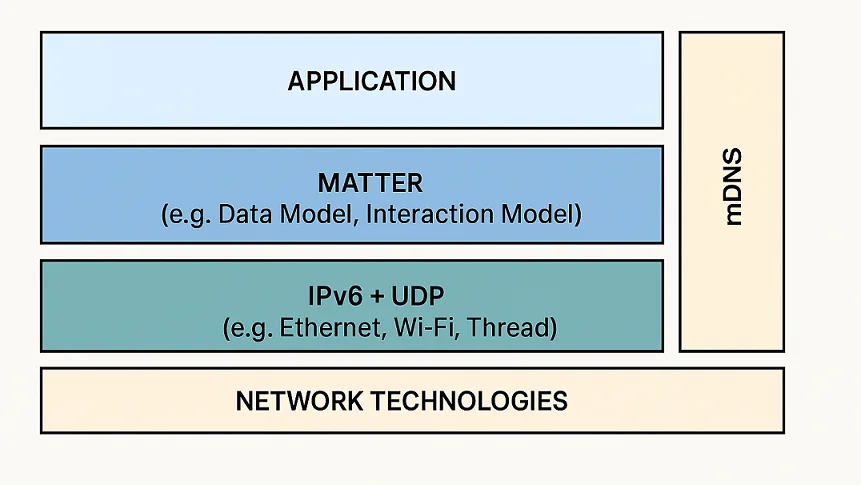
How mDNS Powers Plug-and-Play Device Discovery
mDNS (multicast DNS) is the magic behind Matter’s “zero configuration” experience. Here’s how:
- Devices joining your network announce themselves via mDNS, transmitting special service records to a well-known multicast address (UDP port 5353, address ff02::fb for IPv6).
- Controllers (apps, hubs, voice assistants) constantly “listen” for new mDNS broadcasts, seeing which new lights, sensors, or plugs become available.
- When a user initiates commissioning, the controller automatically discovers the unpaired device and starts the secure setup flow.
This all happens without dedicated DNS servers, complicated setup, or “technical magic words” for end users. That’s why it just works.
Key Details:
- mDNS operates entirely on the link-local network (same subnet/VLAN). That’s why most Matter guides insist all devices be on the same Wi-Fi or Thread mesh during setup.
- The ‘.local’ domain is reserved for mDNS—your devices are discovered at addresses like lightbulb123.local.
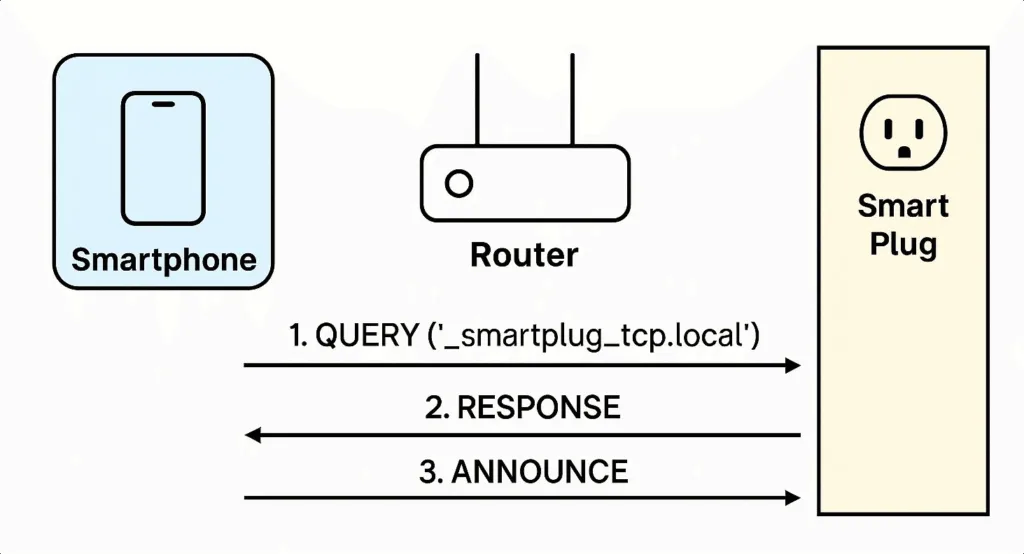
IPv6 Multicast: Why It Matters to Matter
Multicast traffic, sent to addresses like ff02::fb, enables efficient device/service discovery without flooding the entire network. IPv6 supports true multicast by design, allowing devices to target discovery only to those actively listening for Matter/mDNS services.
Technical Example:
- Thread and Matter further leverage unicast prefix-based IPv6 multicast (e.g., FF35:0040:FD<Fabric ID>00:<Group ID>) to send instructions to entire device groups, enabling group-on, group-off commands with a single packet.
Note: If multicast isn’t working (e.g., blocked by misconfigured routers, VLANs or Wi-Fi APs), Matter device discovery will fail or become unreliable—a top support issue in smart home forums.
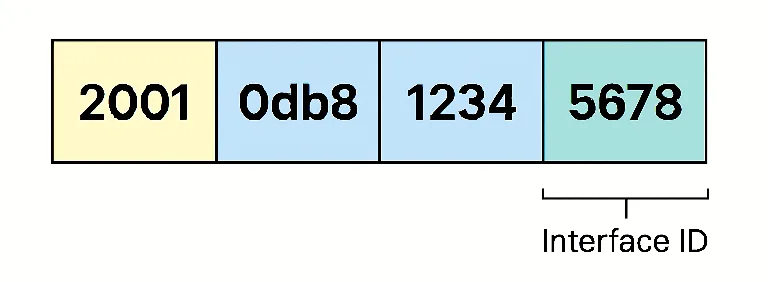
Step-by-Step: How Matter Devices Are Discovered and Commissioned
Step 1: Device Unboxing and Power-on
Take your new Matter-certified device (for example: TP-Link Tapo P110M Smart Plug), plug it in, and make sure it’s in pairing mode (blink pattern or instructions in the manual).
Step 2: Commissioning Onboarding Information
- Every device includes an onboarding payload—either as a QR code, manual code, or NFC tag.
- This includes identifiers such as Vendor ID, Product ID, Device Discriminator, and Setup Passcode—encoded for secure exchange during onboarding.
Step 3: Device Discovery Begins
- The uncommissioned device broadcasts an mDNS service record (e.g., SRV _matterc._udp.local) over IPv6 multicast, advertising discovery info to the local network.
- Your phone or home controller app scans for such mDNS advertisements on UDP port 5353, IPv6 address ff02::fb.
Technical Insight: Even high-end routers can sometimes block IPv6 multicast traffic or segment devices across subnets/VLANs, which breaks this step. Put the phone, hub, and device on the same Wi-Fi/Thread mesh during commissioning.
Step 4: Secure Pairing via Bluetooth (First-Time Only)
- The controlling app establishes a connection over Bluetooth LE to start a secure PASE session, using the provided passcode.
- This enables the transfer of Wi-Fi/Thread credentials and further setup data, all encrypted with device-specific keys.
Step 5: Device Gets Networked—Wi-Fi or Thread
- Device joins the operational network as an IPv6 node—assigns itself a local, mesh, or global IPv6 address (e.g., fe80::abcd…).
- If using Thread, a Border Router handles routing between the Thread mesh and local LAN; for Wi-Fi, the router is the only infrastructure needed.
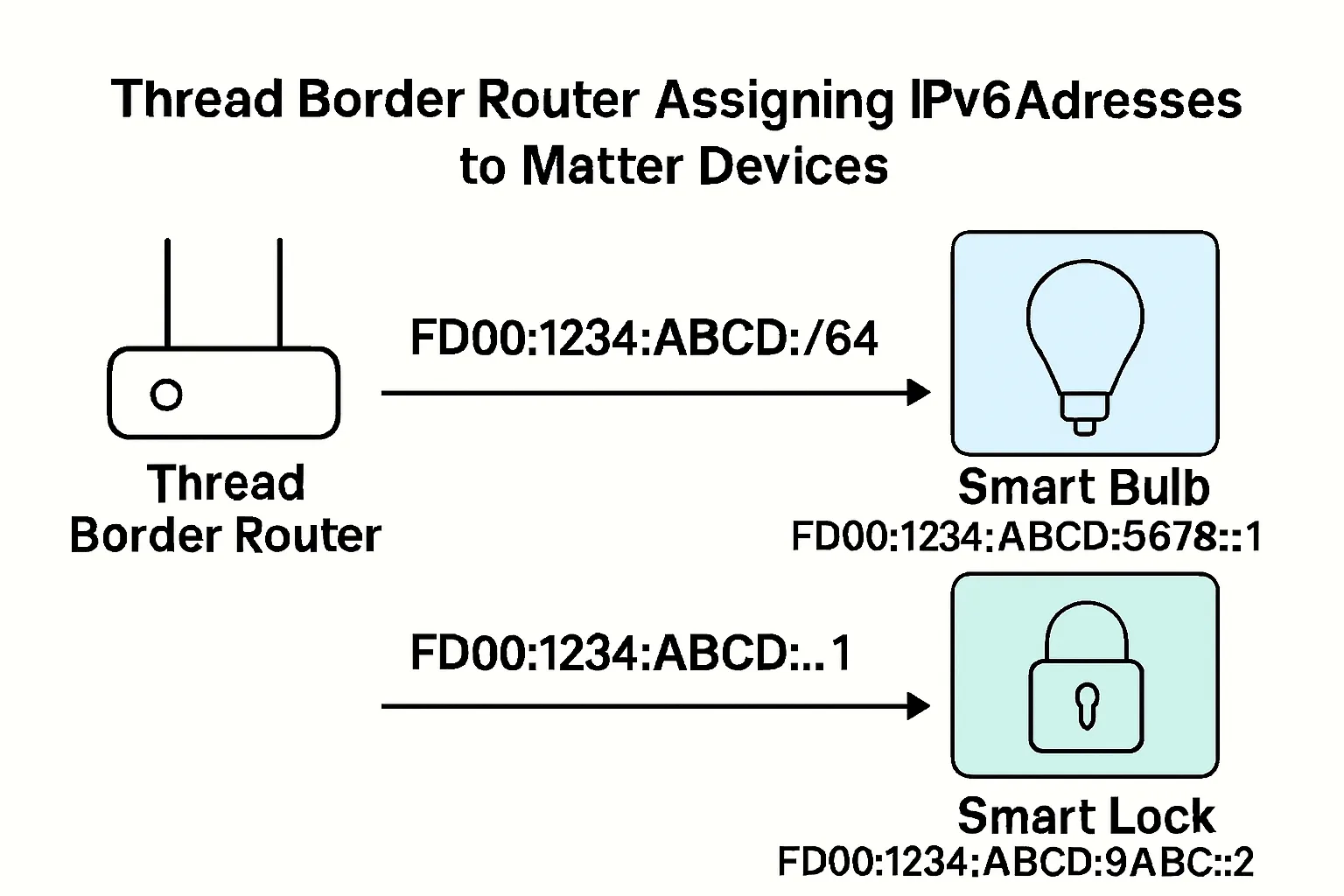
Step 6: Operational Discovery via mDNS/DNS-SD
- As soon as the device is online, it announces itself as an active Matter node, again via mDNS/DNS-SD over IPv6.
- The controller performs “operational discovery” to learn the device’s current IPv6 address, cluster capabilities, and status.
Step 7: Secure Session Establishment (CASE)
- The controller and device use CASE (Certificate Authenticated Session Establishment) to set up mutual trust, exchanging certificates and authorizing future commands.
- All communications are encrypted to prevent spoofing, eavesdropping, or hijacking attacks.
Step 8: Device Ready!
- Browse your app or dashboard to view and control your new device.
- Multi-admin support: You can share access with other ecosystem apps (Apple Home, Google Home, Alexa, SmartThings) using the same Matter payload/logins.
Quick Troubleshooting: What If Discovery Fails?
- Confirm all devices are on the same VLAN/subnet, and that IPv6 and multicast are not blocked.
- Home Assistant, Google Home, and Apple Home all have diagnostic features or network scanners to reveal mDNS advertisements and status.
- For Thread devices, your Border Router must support Thread 1.3+ with TREL (Thread over infrastructure), and be connected to the LAN.
Commissioning Scenarios: Examples, Logs, and Case Studies
Example 1: Commissioning a Wi-Fi Matter Plug with Google Home
- Plug in the device and launch the Google Home app. App immediately shows “Found new Matter device.”
- Tap to add, scan QR code—Bluetooth provisioning commences.
- App provides Wi-Fi credentials, confirms secure setup.
- Within 60 seconds: “Device ready.” Plug shows up with an IPv6 address viewable in advanced app diagnostics.
Example 2: Thread Sensor Fails to Join—Router Issue
- User has Home Assistant on VLAN 10. The Thread Border Router (Apple TV) is on VLAN 20; the Matter device is on VLAN 30.
- Device never discovered. mDNS snooping is off on switches, and multicast is blocked between VLANs.
- Solution: Adjust router configs to permit ff02::fb IPv6 multicasts and ensure all devices reside on the same subnet/VLAN—or use mDNS reflectors (Avahi, pfSense plugin) as a workaround.
Case Study: Firmware Bug Blocked Matter Over Thread Discovery
- The TP-Link smart plug failed to be discovered when multiple controllers were present.
- After vendor support was engaged and the new beta firmware was deployed, discovery succeeded.
- Lesson: Firmware maturity and ecosystem updates are crucial for smooth Matter device onboarding.
Security: Why Matter Discovery Is Safer by Design
- All sessions during commissioning and operation use session keys derived from cryptographic primitives (not default passwords).
- Device attestation ensures that only certified, legitimate Matter devices can join your network.
- Local-first operation means your home remains controllable—even if the cloud is unreachable or a platform expires.
Current Trends and Real-World Adoption: Matter, IPv6, mDNS in Practice
Matter’s 2025 Surge: Ecosystem and Vendor Support
Stats and Trends:
- 95%+ of new smart home devices launched in 2025 now ship with native Matter support.
- Major platforms (Apple Home, Google Home, Alexa, SmartThings, Home Assistant) support Matter and multi-admin features out of the box.
- Matter 1.4 introduced support for a new class of devices: solar, EV chargers, water heaters, and HVAC—even energy dashboards and security sensors.
- Home Assistant reports sustained growth in Matter device integrations, with energy monitoring smart plugs and environmental sensors being the fastest adopters.
Key Matter-Compatible Platforms
| Platform | Thread Support | Multi-Admin | IPv6/mDNS Out-of-Box | Border Router Function | Example Devices |
|---|---|---|---|---|---|
| Apple Home | Yes | Yes | Yes | HomePod, Apple TV | Eve, Aqara |
| Google Home | Yes | Yes | Yes | Nest Hub, Nest WiFi Pro | TP-Link, Nanoleaf, Tapo |
| Amazon Alexa | Partial | Yes | Yes | Echo (Select models) | SwitchBot, Ledvance, Sengled |
| Samsung SmartThings | Yes | Yes | Yes | SmartThings Hub | All major brands |
| Home Assistant | Yes* | Yes | Yes | SkyConnect, RPi HAT | All major brands, custom devices |
(*Thread/Border Router supported via USB adapters on HA OS only.)
Troubles Seen in the Field—And Solutions
- Network Segmentation: User complaints spike when Matter commissioner and devices are on different subnets. Solution: Keep everything on the same VLAN/subnet during onboarding; some routers can relay mDNS, but this adds fragile complexity.
- IPv6 Disabled by Default: Many homes/routers still default to IPv4 only. Solution: Enable IPv6, even if you don’t use public prefixes—Matter works fine with ULA/local addresses.
- Firmware Gaps: Verified performance, especially for multi-admin, can lag as device firmware matures—seek devices with active update schedules and community support threads.
Matter’s Future: Standardization and Certification
- Thread 1.4 (released 2024): Border Router credential sharing is now standardized, reducing the risk of “islands” where different Thread meshes are incompatible—more seamless device sharing across ecosystems.
- Matter 1.4: Enhanced Multi-Admin (Fabric Sync), easier recertification for new features and firmware, vendor-independent API availability, and greater device type diversity.
- Certification has become streamlined: Ongoing process for firmware approvals ensures new attacks and vulnerabilities are quickly addressed, minimizing user risk.
Why You Should Buy Matter-Compatible Devices?
With Matter, you enjoy:
- True Interoperability: Buy with confidence; whichever brand or assistant you prefer, devices will work together smoothly.
- Future-Proofing: Firmware upgrades and protocol standards mean devices you buy in 2025 will still be usable in 2030 and beyond.
- Local Security: All critical automations, controls, and settings are local—no more cloud lock-in risks.
- Easier Setup: No apps with hidden logins, no vendor-specific bridges; everything joins over standard IP, visible in your router/dashboard.
- Scalable Automation: Add dozens or hundreds of smart gadgets; IPv6’s address richness ensures your home won’t “run out of slots.”
- Resilient Reliability: Local-first operation ensures your home keeps working during Internet outages.
Ready to upgrade?
- Find Matter-certified devices on Amazon.
- Get Home Assistant-ready hardware.
- Check Apple’s official Matter accessories list.
- Buy Google-certified Thread/Matter devices.
FAQs
Conclusion: Matter, IPv6, and mDNS—The Smart Home Foundation You Need
Unlocking the promise of the smart home means breaking free of ecosystem lock-in and technical hassles. Matter uses IP (IPv6 and mDNS)through seamless integration, allowing device discovery, control, and true interoperability that works.
No matter what devices you buy, or which controller you use, Matter’s IP-based approach keeps your options—and your home—open, secure, and ready for anything. That’s the peace of mind (and convenience) every smart home innovator deserves.
Explore smarter, shop smarter: Buy your next Matter-compatible device today and future-proof your smart home the right way!